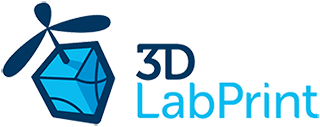Retraction in our Gcodes
We provide the Simplify3D factory files so adjusting the retraction value according to needs of your printer is fairly easy.
However, if you have for example bowden extruder, and don’t own the Simplify3D license, you could still adjust the retraction directly in our precompiled gcodes using some advanced text editor capable of handling larger files. For example you could use PSpad, Sublime Text or any other favourite one.
Unlike other slicing softwares, the Simplify3D, we’re using to slice our gcodes, resets the extruder value each retraction with G92 E0 command, so it’s fairly easy to find the retraction and unretraction moves in your gcodes.
The snippet looks similar to this:
G92 E0
G1 E-0.8000 F1800
G1 X26.535 Y8.248 F9000
G1 E0.1200 F1800
G92 E0
The first G1 E-0.8000 F1800 means retract for amount 0.8 mm with speed of 1800 mm/min. Then perform the non printing move and finally unretract back to zero adding 0.12 mm of extra restart distance, again at speed of 1800 mm/min.
You can use the editors find and replace feature to alter the retraction amount and speed according to your needs. We suggest searching for at least two lines including the G92 command so it doesn’t replace anything else then retractions.
For example search for:
G92 E0
G1 E-0.8000 F1800
and replace with:
G92 E0
G1 E-1.2000 F1200
to increase the retraction distance from 0.8 to 1.2 mm at speed of 20 mm/s